深入 CUTLASS 之 CuTe 详解
什么是 CuTe
CuTe 就是 CUDA Tensor。更准确地说,是 nvidia 在 CUTLASS 3.0项目中开发并提供的一组 C++ CUDA Template 抽象工具,它主要用于定义和操作在 CUDA 中的有多维分层 layout 的线程和数据。
CuTe 最主要的概念就是 Layout 和 Tensor:
- Layout<Shape, Stride> 可以把它理解成 function,作用就是将 n 维的连续坐标映射到 1 维的存储空间中
- Tensor 有了 Layout 之后,就可以将指针传给 Tensor,于是 Tensor 就可以用来做计算了!
此外,还需要特别注意的是,对于一个同样的连续地址空间,使用不同的 Layout 可以让 Tensor 的维度和排布不同。这就给了 CuTe 很大的灵活性,让它能够处理复杂的地址变换,帮助程序员摆脱 CUDA 编程中繁琐复杂的数据线程排布,让程序员可以专注于算法的逻辑描述。
当然,程序员也不太可能完全不关系数据(或线程)的排布方式,CuTe 也提供了许多健壮的 API 来帮助程序员更好地操控数据。
在真正的效果面前,文字都是苍白的。我们来看个具体的例子:
在 CuTe 之前,我们为了高性能地执行 CUDA 并行,需要花费大量时间在理解每个线程和线程块要处理哪部分数据,最终写出左边的“丑陋代码”:不仅不易阅读理解,更不容易调试和维护;而在 CuTe 之后,只要程序员掌握了它的 API,并正确地理清数据和线程的布局,准确地使用 layout 等模板类,代码可读性就能大幅提高了,也更容易调试修改。
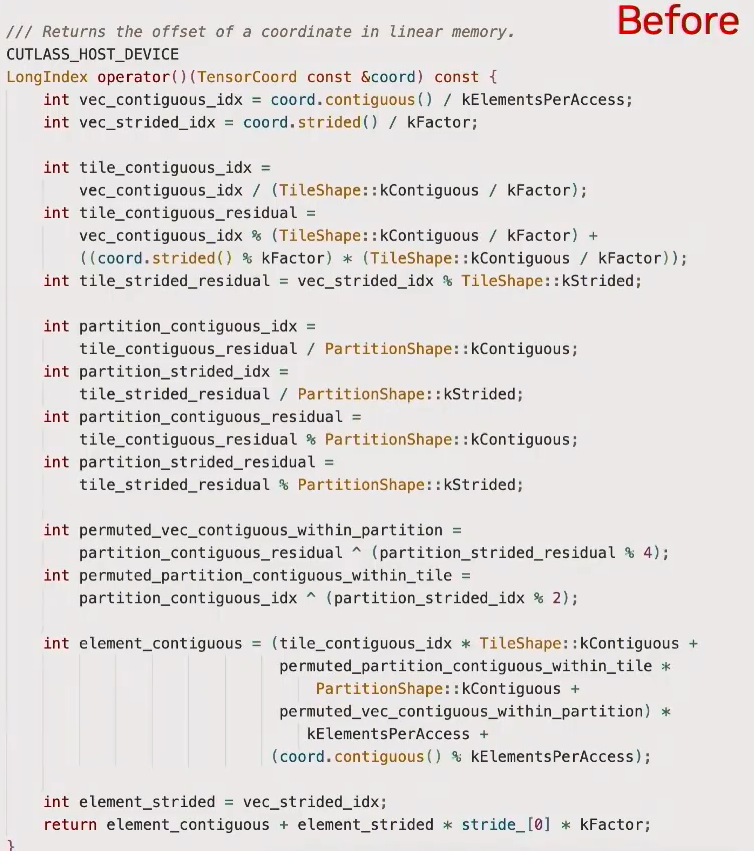
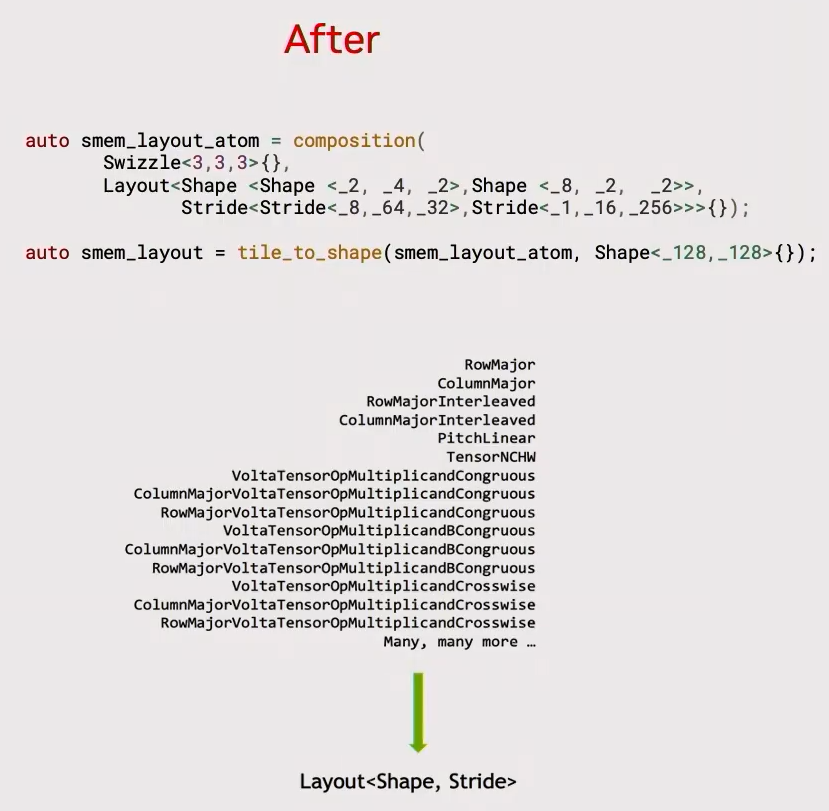
轻松驾驭 CuTe 也绝非易事。首先,它用大量天书般的 C++ Template 编写,因此需要程序员有扎实的 C++ 功底;其次由于 CuTe 的核心抽象是分层地多维 layout,并且它必须足够强大到表示 CUDA 并行计算时的几乎一切操作,这也意味着有时要理解它也十分困难。总之,CuTe 的学习曲线非常陡峭,一点都不 cute !
本博客致力于和大家一起探讨 CuTe 的相关使用,尽可能降低学习曲线。
在开始前,还是提醒各位读者,若有不明白的地方,可以速览参考官方文档。
Layout
Layout 是 CuTe 的核心抽象,弄懂了 Layout 就基本学会了一半 CuTe。Layout 概念提供了一种快速找到多维数据与坐标的映射关系,使得程序员更好地操作线程做并行运算,其本质就是如何快速地将“多维”坐标映射在“一维”的内存上,因此也可以说:
Layouts 是整数(逻辑一维坐标)到整数(一维索引)的函数
Layouts are functions from integers to integers.
从例子开始
先来看几个使用 Layout 来摆布数据的例子,直观地感受一下 CuTe Layout:
例一
1 | |
输出结果:
1 | |
(2,3):(1,2) 中前面的括号表示 Tensor 的形状,后面的括号表示在不同维度下的 Stride。这里我们定义了一个 2x3 的 tensor,2 行 3 列。至于 stride,在前一维度(行维度),stride=1,表示映射到一维空间中,按行方向递增时,stride +1;在后一维度(列维度),stride=2,表示映射到一维空间中,按列方向递增时,stride +2。
例二
1 | |
输出结果:
1 | |
定义了一个 2x3 的 tensor,2 行 3 列。至于 stride,在前一维度(行维度),stride=3,表示映射到一维空间中,按行方向递增时,stride +3;在后一维度(列维度),stride=2,表示映射到一维空间中,按列方向递增时,stride +1。
例三
1 | |
输出结果:
1 | |
可以这样理解,在行维度上,我们有未知的子 tensor,该子 tensor 有两行(此为 shape 第一个2),行之间的 stride 为 4(所以 stride 第一个数为 4);然后该子 tensor 在整个大 tensor 中会重复两次(此为 shape 的第二个 2),相对应地,子 tensor 间的 stride 为 2(此为 stride 的第二个 2)。
例四
1 | |
输出结果:
1 | |
同理可知道,在列方向上,Shape 的第一个 2 表示,列内的子 tensor pattern 有两列,第二个 2 表示列一共有两个子 pattern 。Stride 的 1 表示在这个子 pattern 内的 stride 为 1,16 表示子 pattern 间的 stride 为 16。
基本类型和概念
相信前面的三个例子给到了读者对 Layout 的一个基本理解。因此在本小节中,我们来系统地梳理一下 CuTe Layout。
Tuple
CuTe 以元组(tuple) 为起始,cute::tuple 包含了若干个元素组成的有限序列元组,其行为与 std::tuple 类似,但引入了一些 C++ templates arguments 的限制,并削减了部分实现以提升性能。
IntTuple
cuTe 还定义了 IntTuple 概念。为的就是实现上面例三、例四中令大家一时感到费解的 make_shape 嵌套。
1 | |
IntTuple 既可作为一个整数,也可作为一个 Tuple 类型。这个递归定义允许我们构建任意嵌套的 Layout。以下任何一个都是 IntTuple 的有效模板参数:
int{2}运行时整数,或者称之为动态整数,就是 C++ 的正常整数类型比如intsize_t等等,只要是std::is_integral<T>的都是Int<3>{}编译期整数,或称之为静态整数。CuTe 通过cute::C<Value>来定义 CUDA 兼容的静态整数类型,使得这些整数的计算能在编译期内完成。CuTe 将别名_1、_2、_3等定义为Int<1>、Int<2>、Int<3>等类型。- 带有任何模板参数的 IntTuple,比如
make_tuple(int{2}, Int<3>{})
CuTe 不仅将 IntTuple 用在了 Layout 上,还会在很多其他的地方比如 Step 和 Coord 等用到它。
IntTuple 的相关 API 操作:
rank(IntTuple): 返回 IntTuple 的元素个数get<I>(IntTuple): 返回 IntTuple 的第Ith 个元素depth(IntTuple): 返回 IntTuple 的嵌套层数,整数为 0size(IntTuple): 返回 IntTuple 中所有元素的乘积。
Layout 的使用
Layout 本质上就是由一对 IntTuple 组成,Shape 和 Stride。Shape 定义了 Tensor 的大小,Stride 定义了元素间的距离。因此 Layout 也有许多与 IntTuple 类似的操作:
rank(Layout): Layout 的维度,等同于 Shape 的rank(IntTuple)get<I>(Layout): 返回 Layout 的第 Ith 个元素depth(Layout): 返回 Layout 的嵌套层数,整数为 0shape(Layout): The shape of the Layoutstride(Layout): The stride of the Layoutsize(Layout): 返回 Layout 中所有元素的乘积。等同于size(shape(Layout))cosize(Layout): The size of the Layout function’s codomain (not necessarily the range). Equivalent to A(size(A) - 1) + 1
我们可以给出几个例子来练练手:
例五
1 | |
如果我们想遍历 layout 内的所有元素,那么可以使用 size 来获得每个循环的上限,再使用 for 循环完成遍历:
1 | |
上面的程序中,我们使用 size<0>(layout) 和 size<1>(layout) 分别获得第一维和第二维的大小。layout(m, n) 指向了第 m 行 n 列的元素索引。
1 | |
也可以直接使用 size 函数获得所有维度的总数。layout(i) 则从一维的视角来排布元素,顺序是列主序,从上到下,从左到右。
下面是运行后的结果:
1 | |
Layout 坐标与索引
刚才我们给出的例子都是二维的矩阵,事实上一维 vector 也是可以用 CuTe 表示的,只不过 Layout 维度 rank == 1。例如,Layout 8:1 就是 8 个元素的连续 vector
1 | |
这里我们开始引入 Coord 坐标来表示数据在 Tensor 的相对位置。因此 Coord 的数字都从0开始,到最后最大不超过 Tensor 的元素个数。
使用 index 索引来表示数据在内存上的位置,因为 Tensor 可能不是连续的,所以它的值有时会大于元素个数,我们之前使用 print_layout 和 layout 例子中,打印出来的都是 index。
相似的,Layout 8:2 中,Coord 是不变的(仍然是 8 个元素),但 index 因为 Stride 为 2,内存上会空一个存一个数据:
1 | |
所有的多维矩阵在内存上都是一维存储的。要想将二维 Layout 要转化为一维 vector ,需要在最外层套上一层括号,即将 (4,2):(2,1) 改写为 ((4,2)):((2,1))。顺序是列主序,从第一列开始拆解,从上到下从左到右一个个按序写入:
1 | |
除了简单的数字坐标外,还有更复杂但更易理解的多维坐标。之前提过,一维坐标是将矩阵以列主序的方式从上到下从左到右;二维坐标则使用行号列号两个数字做寻找,而自然坐标则与 tensor layout 的形式完全一致。数学上,自然坐标与 Stride 做内积可以得到 index 索引。
例六
1 | |
输出结果:
1 | |
使用 coord 坐标寻址,需要将索引转换为坐标:使用 idx2crd 函数将索引转换为 coord,由于索引转坐标时仅需要 shape 就可以确认,因此需要传入 shape:
1 | |
输出:
1 | |
因此,对于Tensor中的索引 17,有如下坐标:
Coord: (2, (1, 2))
如果我们多增加一些索引转换为坐标的例子,那么我们就可以得到如下的索引与坐标映射图:
1 | |
例七
在 CuTe 中,可使用 idx2crd 将索引转换到坐标:
1 | |
亦可使用 crd2idx 将坐标转换为索引:
1 | |
CuTe 还支持 Tensor 的一维或多维索引,在本例中,如果我们要索引到 5 这个数字,那么可以通过 Tensor(4) 或者 Tensor(1, 1) 来获得。我们来看一个更复杂的例子
Layout 兼容
如果布局A和布局B的形状是兼容的,那么它们就是兼容的。如果A的任何自然坐标也是B的有效坐标,则形状A与形状B兼容。
Flatten
“Flatten”操作“un-nest”可能嵌套的Layout。例如